Twilio SID
The Twilio SID configuration is displayed when the custom WhatsApp provider is enabled. It allows you to set up your own Twilio account as the messaging provider by specifying template SIDs for OTPs and transaction notifications.
Configuring Twilio SID
1 Navigate to Workspace and click on Settings.
2 Click on the Workspace Attributes tab.
3 Locate Twilio SID and click on it.
4 You will be redirected to the Twilio SID Configuration page.
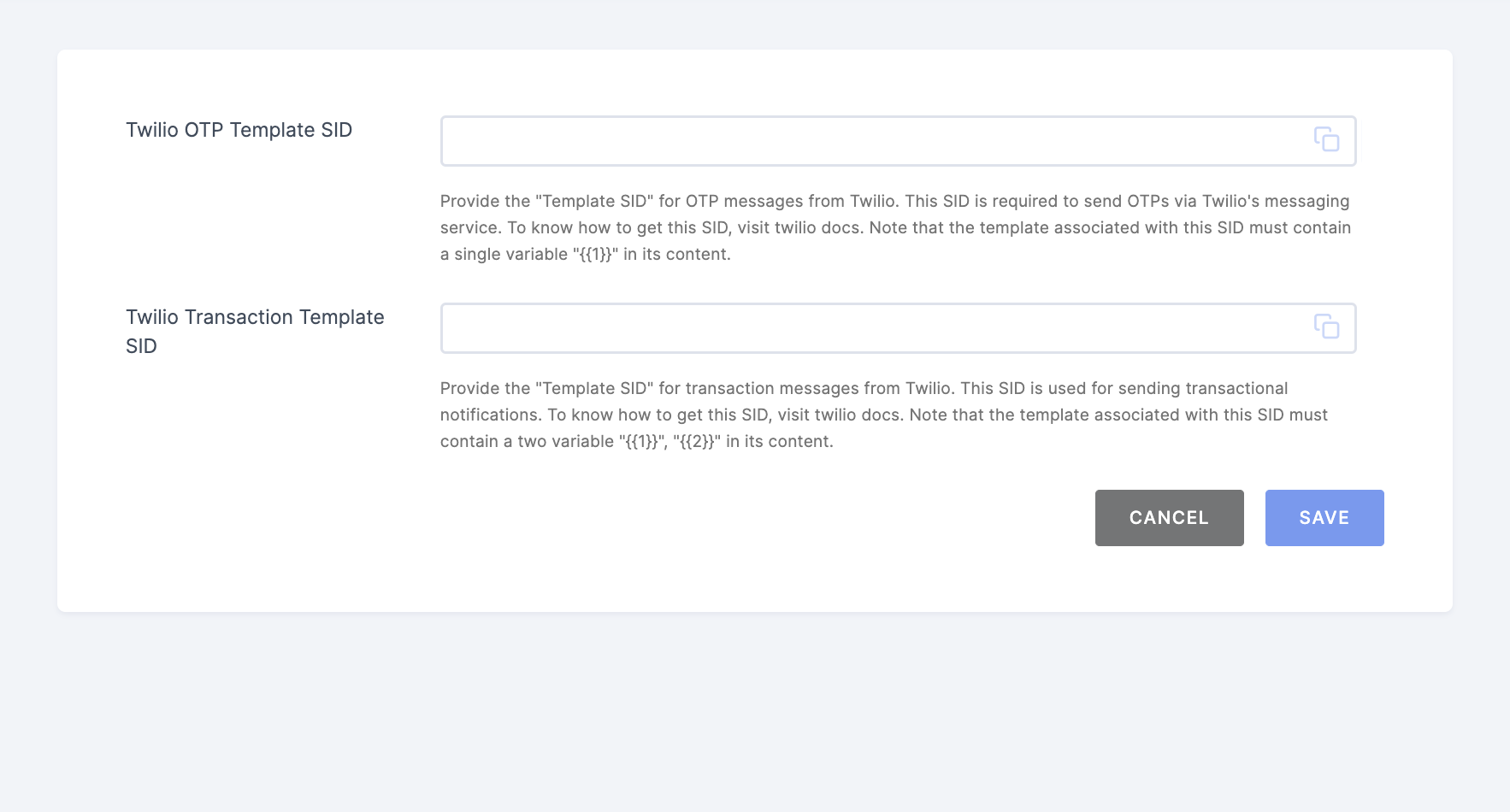
5 The Twilio SID configuration options will be displayed.
6 Provide the Twilio OTP Template SID, and Twilio Transaction Template SID.
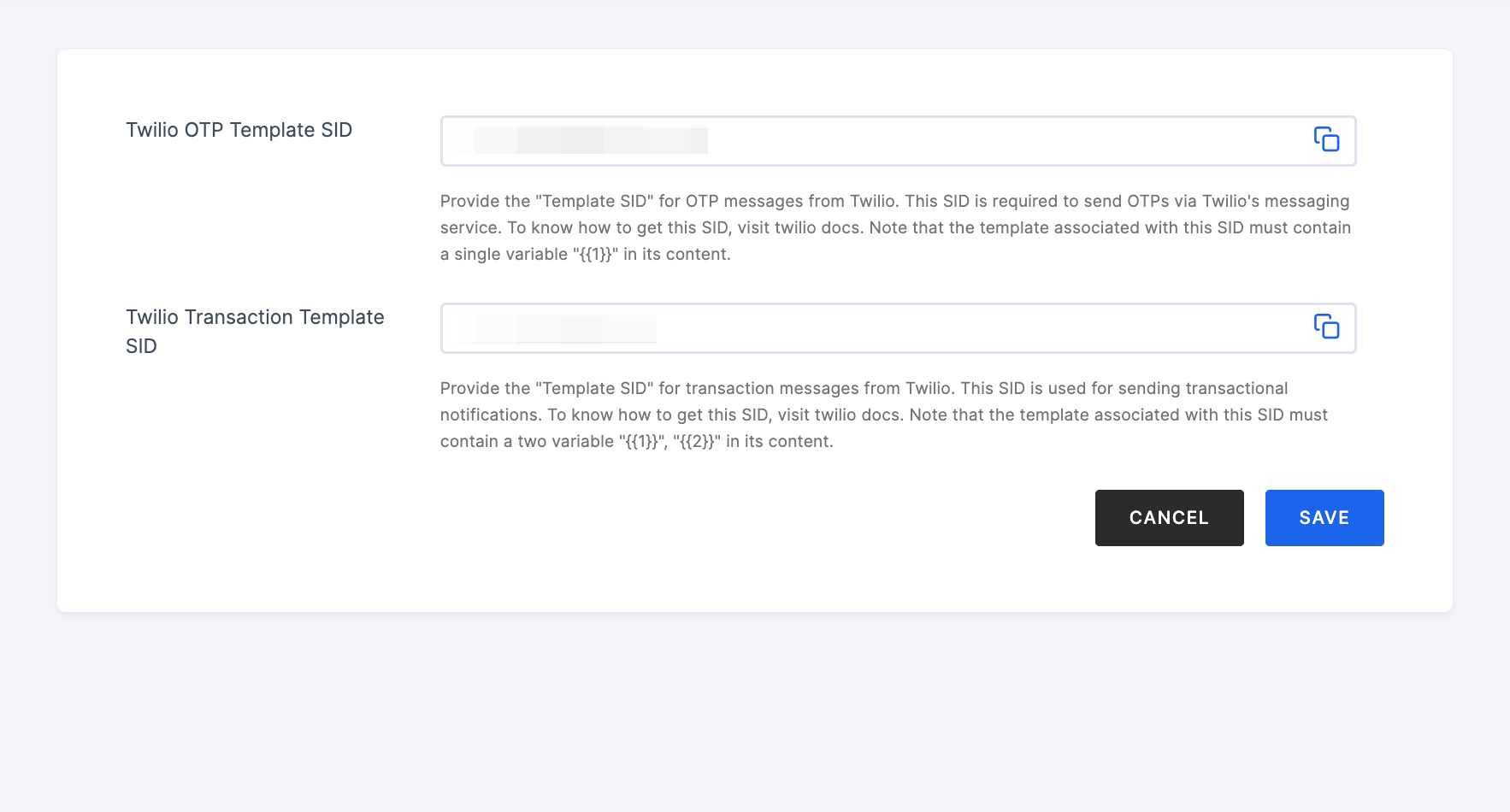
Manage FIDO Configs
| Name | Description |
|---|---|
| Twilio OTP Template SID | Provide the Template SID for OTP messages from Twilio. This SID is required to send OTPs via Twilio's messaging service. To know how to get this SID, see here. Note that the template associated with this SID must contain a single variable "{{1}}" in its content. |
| Twilio Transaction Template SID | Provide the Template SID for transaction messages from Twilio. This SID is used for sending transactional notifications. To know how to get this SID, see here. Note that the template associated with this SID must contain two variables "{{1}}", "{{2}}" in its content. |
7 Once all configurations are completed, click on SAVE.