Custom Support
This feature allows you to direct users to your own support platform by setting a custom URL, email, or phone number for assistance. This ensures that support requests are handled through your preferred channels.
Enabling Custom Support
1 Navigate to Workspace and click on Settings.
2 Click on the Workspace Attributes tab.
3 Look for SUPPORT, and click on it.
4 You will be redirected to the Custom Support configuration page.

5 Enable the toggle to activate Custom Support.
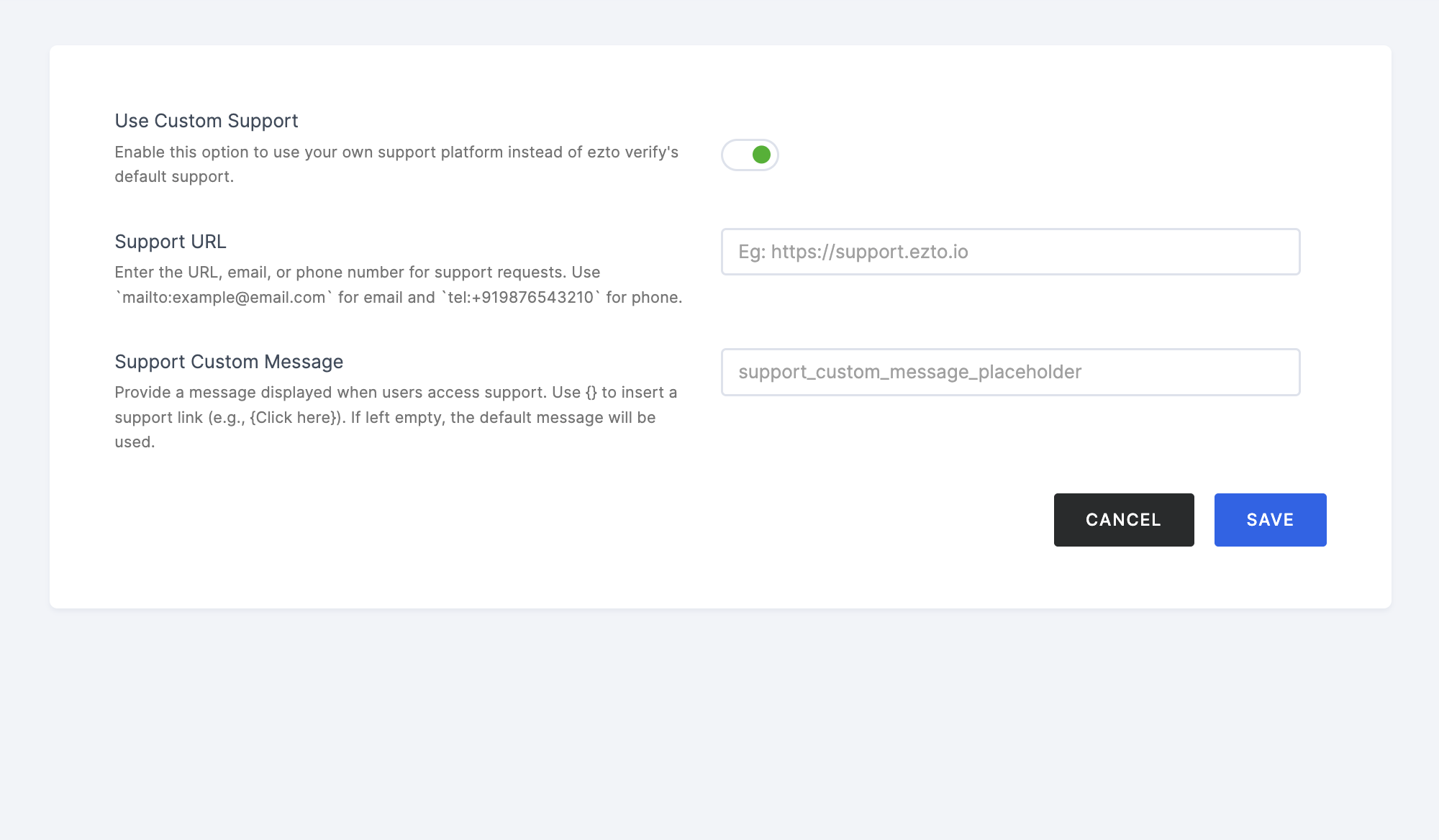
6 The support configuration options will be displayed.
7 Enter the support URL, email, or phone number where support requests should be directed. If providing an email, use the format mailto:eztodocs@gmail.com, and for a phone number, use tel:+919876543210.

8 Enter a support message that will be displayed when users access support. To include a clickable support link, place the link text inside {}, such as {Click here}.
Note that, if no message is provided, the default message will be used.

9 Once all configurations are completed, click on the SAVE button.