Blacklisting
Blacklisting is a proactive measure to restrict access for specific users to access the ezto auth workspace. It involves creating a list of criteria or parameters based on which access is denied to targeted users. This list commonly includes details such as IP addresses, geographical locations (city, county, or region), specific emails, phone numbers, or even individual usernames.
1 Go to Dashboard > Security Defenses.
2 Click on Blacklisting tab.
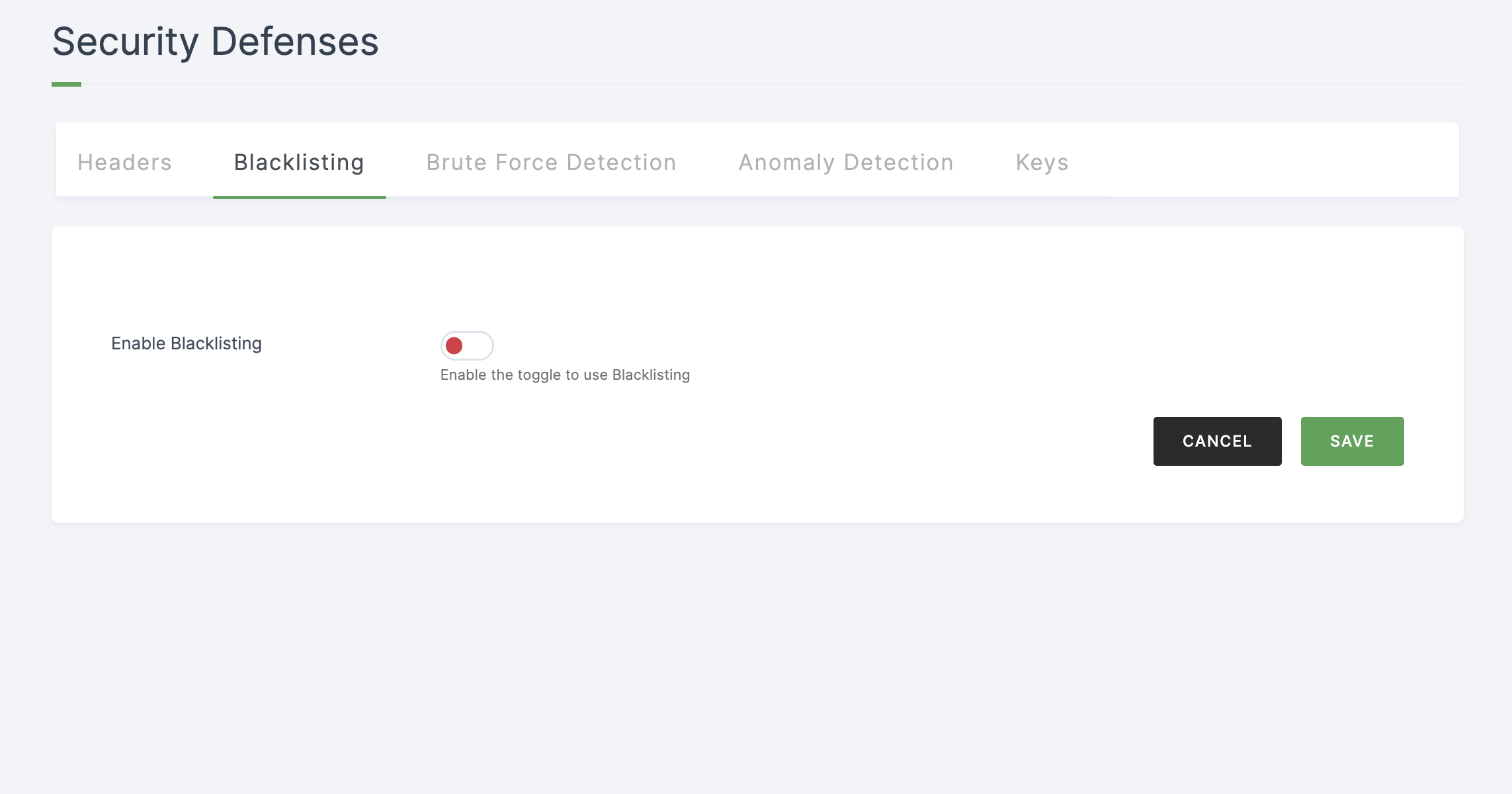
3 Toggle the Enable Blacklisting button to turn on the functionality it represents.
4 You will be displayed with various different configurations. Configure the required fields.

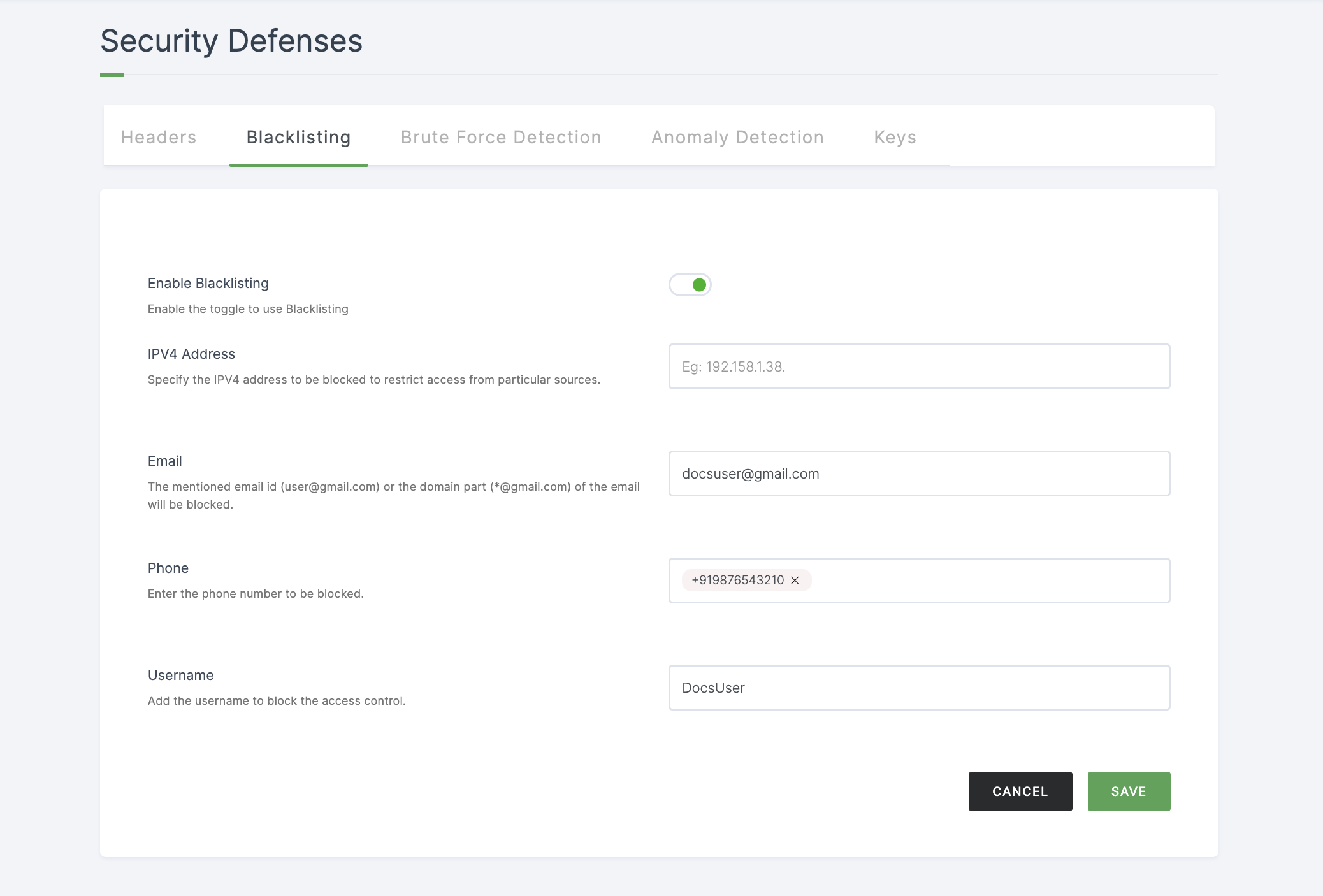
Configuration
| Attributes | Description |
|---|---|
| IPV4 address | Specify the IP address to be blocked to restrict access from particular sources. |
| Block access based on the specified email address (e.g., user@email.com) or domain (*@email.com). | |
| Phone | Specify the phone number to be blocked.(Please ensure to press the enter button after providing the number.) |
| Username | Add the username for access control restriction. |
info
Configuring any of the above will result in denying access for users coming from the specified criteria.
5 Click on SAVE.